
Choosing between PDM and PLM becomes easier when you follow a structured and detailed guide. Many fast‑growing teams struggle with the pdm vs plm decision because both systems support different stages of the product lifecycle, and the differences often become clear only when growth exposes gaps. This extended guide walks you step by step through pdm systems, plm systems, and the key differences that influence your upgrade to PLM. You learn how product data management supports the early product development process and how product lifecycle management expands your capabilities across the entire product lifecycle.
This expanded guide includes deeper explanations, additional examples, and extra comparison points to help you understand every detail. It also answers the most common questions teams ask when evaluating pdm and plm systems:
-
Can a PDM exist without a PLM?
-
Is SolidWorks PDM a PLM system?
-
What is PLM vs PDM vs ERP?
-
Is SAP PDM or PLM?
-
Why do pdm systems focus primarily on managing design data?
-
How do plm solutions support supply chain, sourcing, quality assurance, and production?
How PDM Helps in Early Product Development
PDM plays a crucial role during the early development process, especially when teams work heavily with CAD files, engineering data, and design files. Product data management provides a centralized repository for storing product data, maintaining version control, and organizing documentation. PDM systems focus on managing design data during the design phase, ensuring engineering teams collaborate effectively while maintaining data integrity.
PDM primarily focuses on:
-
CAD data and CAD files
-
Design files and engineering data
-
Revision control and version control
-
Cad file management
-
Document management
-
Access control and permissions
-
Maintaining data accuracy
A pdm solution helps teams stay aligned by keeping up to date information easy to access. It enhances collaboration and supports engineering tool workflows without overwhelming teams with advanced lifecycle features they do not need yet.
PDM works best when teams operate within the initial concept and early development process. Product data management PDM ensures design data stays clean and controlled. PDM and PLM differ because PDM does not support sourcing, costing, chain management, production, or quality assurance.
What PDM Manages Well (Guide Table)
|
Task |
How PDM Helps |
|---|---|
|
CAD files |
Stores and organizes CAD files in a centralized repository |
|
Version control |
Tracks changes, revisions, and prevents outdated file usage |
|
Document management |
Manages engineering documentation during early stages |
|
Collaboration |
Helps engineering teams enhance collaboration |
|
Early development |
Supports a structured and stable design process |
PDM systems focus on design data, making them ideal for engineering-driven teams who need precise design file control. But PDM primarily focuses on the design phase only, which creates limitations when teams expand.
What Happens When Teams Outgrow PDM
As your company grows, the limitations of pdm systems become clear. Early processes evolve into complex workflows involving sourcing, supply chain management, production planning, quality assurance, and shipment coordination. Product data spreads across spreadsheets, email threads, and shared drives. This breaks data accuracy, prevents maintaining data integrity, and slows the development process.
Teams begin managing data across multiple disconnected systems. BOMs, vendor lists, costing sheets, purchase orders, and QC notes end up scattered across documents. This creates friction and forces teams to manually integrate data, which results in errors.
When your workflows involve managing product data across the entire lifecycle rather than just design data, the pdm vs plm comparison becomes critical. PLM introduces a comprehensive approach designed for the entire lifecycle, not just engineering files.
7 Signs You’ve Outgrown PDM
1. You manage too many spreadsheets
Tracking BOMs, costing, vendor data, quality control, and supply chain details manually indicates you already passed the PDM stage. Spreadsheets cannot support accurate product data across multiple teams.
2. You need workflow visibility
Email and chat approvals slow teams, create confusion, and produce inconsistent development process timelines.
3. Suppliers need better access
Vendors need specs, BOM revisions, and updated documents. PDM cannot support seamless collaboration with suppliers.
4. You need features beyond file control
Costing, production tracking, sourcing management, and chain management require plm systems, not pdm systems.
5. Miscommunication increases as teams grow
When product data exists across many tools instead of one centralized platform, errors multiply.
6. You scale product lines
As SKU volume increases, the product lifecycle becomes too complex for PDM alone.
7. You manage full operations
If your team handles quality assurance, manufacturing execution system tasks, supply chain management, sourcing, or shipment processes, you already need PLM.

Why PLM Becomes Necessary as You Scale
PLM software supports the entire lifecycle, not just early phases. Product lifecycle management PLM integrates sourcing, costing, chain management, QC, production, and delivery. Plm systems help companies move from engineering-focused workflows to comprehensive business operations.
PLM solutions:
-
Support the entire product lifecycle
-
Streamline workflows
-
Maintain accurate product data across all teams
-
Enhance collaboration between engineering teams, manufacturing teams, and sourcing teams
-
Integrate supply chain data
-
Provide project management and change management tools
-
Help meet industry standards
-
Support quality assurance and quality control
-
Improve resource allocation and business objectives alignment
PLM encompasses everything PDM cannot manage. When companies need cross-functional visibility and centralized platform workflows, plm software becomes essential.

PDM vs PLM Comparison (Guide Table)
|
Feature |
PDM |
PLM |
|
Version control |
Strong |
Strong |
|
Manage CAD files |
Yes |
Yes |
|
Weak |
Strong |
|
|
Costing |
No |
Yes |
|
Sourcing |
No |
Yes |
|
Supply chain management |
No |
Strong |
|
No |
Yes |
|
|
Production tracking |
No |
Yes |
|
Entire lifecycle support |
No |
Yes |
|
Comprehensive approach |
No |
Yes |
|
Integrating data |
Minimal |
Strong |
|
Change management |
Limited |
Full |
|
Document management |
Basic |
Advanced |
The pdm plm comparison highlights how plm systems support the entire product lifecycle while pdm systems focus on the earliest stages only.
WavePLM Example: From PDM to Full PLM
WavePLM began as a simple pdm solution focused on CAD files, design data, and version control. As brands grew, they required more than engineering data management. They needed a comprehensive solution that covered the entire lifecycle.
WavePLM expanded into a complete plm software platform that now manages:
-
BOMs
-
Sourcing
-
Costing
-
Quality control
-
Production tracking
-
Manufacturing execution system data
-
Supply chain operations
-
Sales planning
-
Shipment management
Wave PLM supports plm systems needs and enables companies to manage the entire product lifecycle from concept to delivery. It helps teams maintain accurate product data, streamline workflows, and support seamless collaboration across the supply chain.
Wave PLM Lifecycle Coverage Table
|
Stage |
How WavePLM Supports It |
|
Concept |
Organizes inspiration, design data, and specifications |
|
Development |
Tracks engineering data and design files with version control |
|
Costing |
Provides accurate product data for multi-step costing workflows |
|
Sourcing |
Supports supplier communication and chain management |
|
Production |
Tracks manufacturing, timelines, and execution system data |
|
QC |
Supports quality assurance and quality control processes |
|
Shipment |
Tracks shipping, logistics, and supply chain data |
WavePLM proves how plm systems help companies gain a competitive edge by integrating data, maintaining data integrity, and supporting business operations.

Decision Guide: PDM or PLM?
Choose PDM if:
-
You manage CAD files only
-
You work in the design phase primarily
-
You need design file control and strong version control
-
You operate within engineering tool environments
Choose PLM if:
-
You manage BOMs, sourcing, costing, QC, or production
-
You need accurate product data across many teams
-
You require full supply chain management
-
You want to streamline workflows across the entire lifecycle
-
You need plm solutions that integrate data beyond engineering
Quick Assessment Template
|
Task |
PDM |
PLM |
|
Manage design data |
Yes |
Yes |
|
Manage product data |
Partial |
Strong |
|
Track production |
No |
Yes |
|
Handle quality control |
No |
Yes |
|
Integrate supply chain |
No |
Yes |
|
Full product development process |
No |
Yes |
FAQ: Common Questions
Can a PDM exist without a PLM?
Yes. Many small teams rely on pdm systems during early stages before adopting plm systems.
What is PLM vs PDM vs ERP?
-
PDM manages design data and engineering files.
-
PLM manages the entire product lifecycle, integrating data from sourcing to delivery.
-
ERP (enterprise resource planning) manages inventory, finance, procurement, and business operations.
Is SAP PDM or PLM?
SAP includes plm software features and modules but is not considered a pure PDM system.
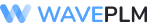




Leave a Reply