
Bringing a handbag design to life requires more than a creative sketch. Fashion brands need a structured approach to transform ideas into production-ready products. A bag tech pack bridges this gap, providing manufacturers with precise specifications for materials, construction, and finishing details. With PLM software, designers can streamline this process, ensuring accuracy and efficiency from concept to sample.
What Is a Bag Tech Pack?
A tech pack is a detailed document that includes every aspect of a bag’s design, ensuring consistency in manufacturing. This blueprint contains technical sketches, construction details, materials, trims, labelling, and measurements. Without a clear tech pack template, miscommunication can lead to costly errors and production delays.
PLM software centralizes all tech pack components, reducing manual work and errors. It connects designers, developers, and manufacturers in real time, making collaboration seamless. With structured workflows, high-quality handbag production becomes more efficient and cost-effective.
How to Sketch a Handbag for a Tech Pack
Handbag design starts with sketches and technical bag drawings. Designers use black and white vector illustrations to ensure clarity. The following steps help create an accurate sketch:
- Define the Bag Shape – Start with a purse outline that includes side views and front and back angles. Consider proportions and functional elements.
- Add Design Details – Show elements like pockets, zippers, and stitching. Indicate seams, paneling, and handles.
- Include Construction Details – Specify edge finishing, reinforcement techniques, and stitching patterns.
- Use Adobe Illustrator – Digital sketches create high-quality technical pack drawings, making it easier to modify and share designs.
- Create Variations – Offer multiple fashion flats for different design options.
Wave PLM’s Adobe Illustrator plugin lets designers directly collect patterns into the PLM system. This eliminates manual uploads and ensures highest quality illustrations are stored efficiently.
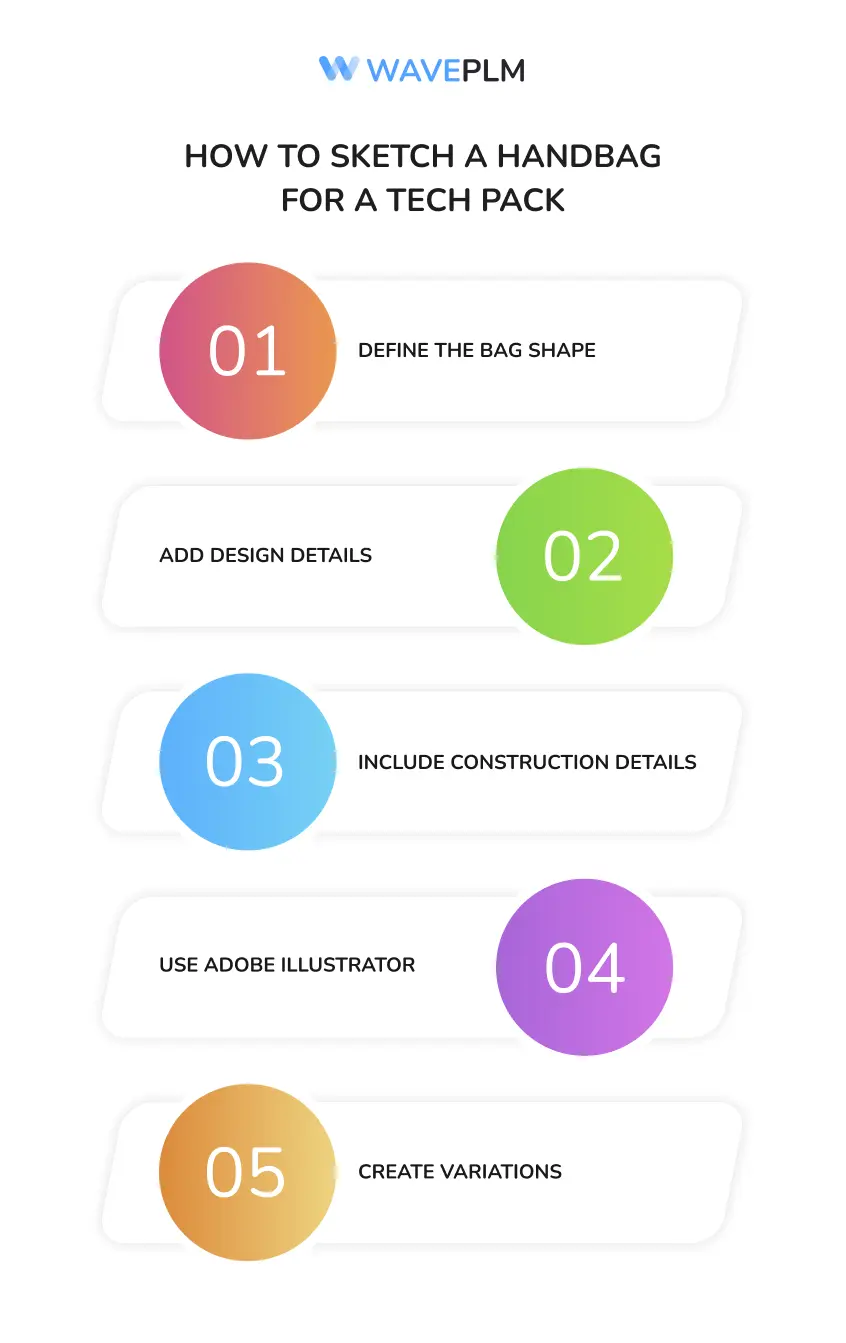
What to Include in a Bag Tech Pack
A comprehensive tech pack includes:
1. Technical Sketches and Views
- Fashion flats (front, back, side views)
- Isolated on white background for clarity
- Vector illustrations for scalability
- Exploded views to show layers and construction
- Detailed colorways and material overlays
2. Bill of Materials (BOM)
A detailed BOM (Bill of Materials) specifies:
- Fabric and Leather – Type, weight, texture, and color variations
- Trims and Labelling – Zippers, buttons, brand tags, metal accents
- Hardware – Metal rings, buckles, clasps, magnetic closures
- Lining and Reinforcement – Material type, placement, and weight
3. Construction Details
- Stitching types and seam allowances
- Reinforcement techniques for durability
- Edge finishes (e.g., raw, folded, or piped edges)
- Padding and Structural Inserts – Thickness, placement, and material type
4. Measurement Specifications
- Exact dimensions for every part of the bag
- Tolerance levels for manufacturing precision
- Placement of key elements – Handles, pockets, trims
5. Packaging and Branding Requirements
- Bag filling materials (e.g., tissue paper, stuffing)
- Brand labels, care instructions, barcodes, and hangtags
- Protective covers or dust bags
- Retail packaging and eco-friendly alternatives
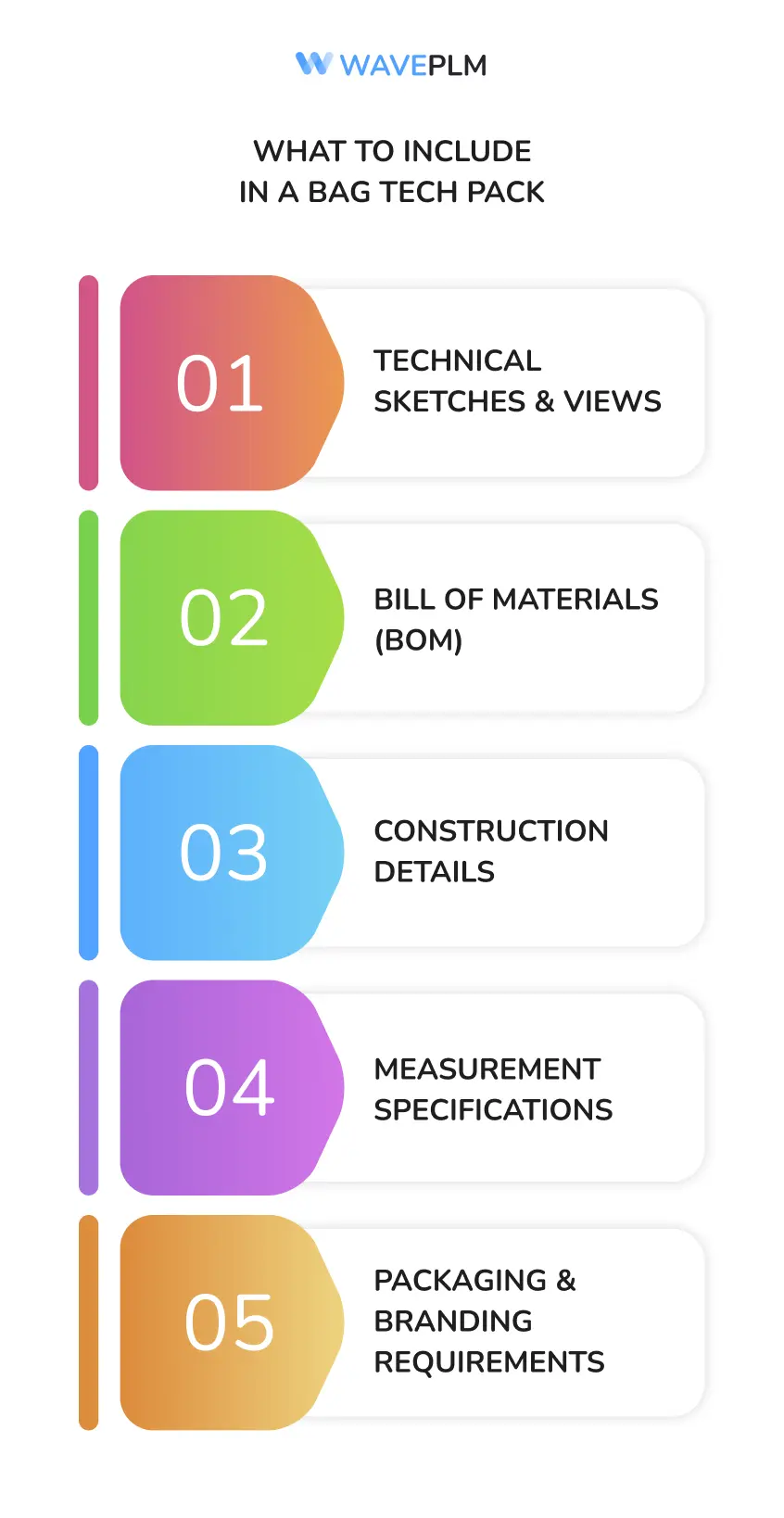
How PLM Software Enhances Tech Pack Creation
PLM software eliminates spreadsheets and disconnected files, offering an integrated digital workspace. Here’s how it improves efficiency:
1. Centralized Data Management
PLM stores all tech pack components in one platform, allowing instant updates and real-time collaboration between teams. Every fashion sketch, purse drawings, BOM entry, and material specification is accessible in one place.
2. Seamless Adobe Illustrator Integration
Wave PLM’s Adobe Illustrator plugin lets designers automatically transfer handbag patterns into the PLM system, eliminating manual data entry and saving time on revisions.
3. Version Control for Accuracy
Manufacturers receive the latest tech pack version, reducing errors from outdated files. Every revision is tracked to ensure consistency in production.
4. Instant BOM Generation
PLM automatically creates a Bill of Materials, ensuring consistency in leather bag production. Changes to materials, trims, or construction methods are instantly reflected in the BOM.
5. Quality Control Tracking
Designers can link QC specifications to the tech pack, ensuring production aligns with brand standards. Pre-set tolerance levels and defect checks prevent quality issues before final production.
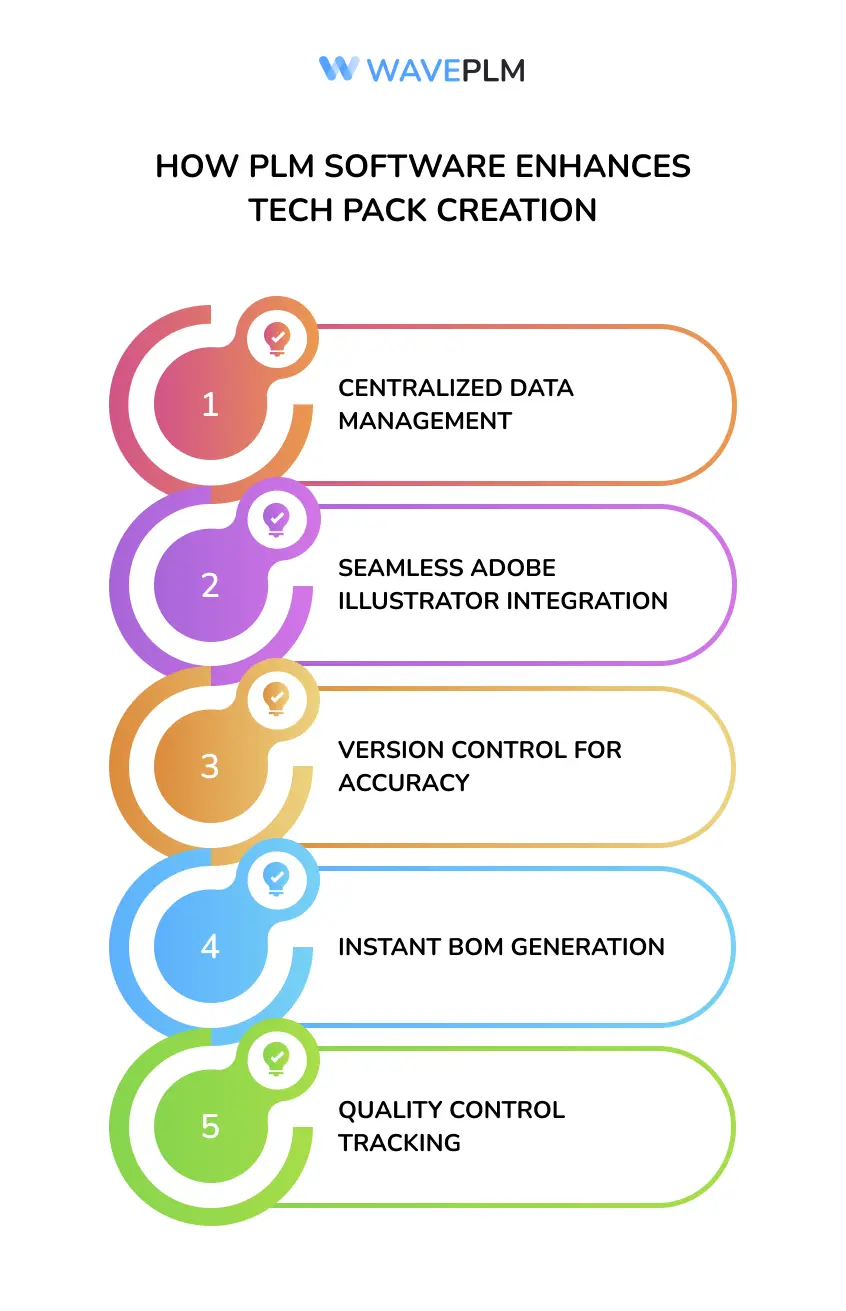
What Goes in a Purse? Essential Features for Functionality
Beyond design, handbags must be practical and stylish. To create your own handbag you need to think what to put inside a purse first. A well-planned tech pack includes compartments for:
- Everyday essentials – Wallet, phone, keys, and sunglasses
- Small accessories – Lip balm, makeup, hand sanitizer, perfume roll-ons
- Organizational pockets – Card slots, zippered pouches, pen loops
- Tech-friendly compartments – Laptop sleeves, charging cable pockets
- Expandable storage options – Side zippers or hidden compartments
A structured bag interior design enhances usability and meets customer expectations. Well-organized storage spaces increase the perceived value of the handbag.
Free Tech Pack Template for Handbag Designers
For designers starting with tech packs, Wave PLM offers a free tech pack template to simplify the process. This template includes sections for:
- Technical drawings
- Bill of Materials
- Construction notes
- Size specifications
- Trim placements and branding details
Final Thoughts: Why Use PLM for Handbag Development?
Designing handbags requires precision and clear documentation. PLM software transforms the bag tech pack creation process, ensuring the highest quality results. By integrating with Adobe Illustrator, automating BOM generation, and managing version control, apparel PLM accelerates handbag development while minimizing errors.
Using PLM for handbag design ensures that from the first drawings of handbags to the final sample, every design detail is accurately recorded and shared. Whether designing a tote bag, leather satchel, or crossbody purse, a PLM-integrated tech pack enhances workflow efficiency.
Ready to enhance your handbag development workflow? Explore how Wave PLM’s tools can simplify your tech pack creation.
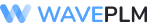




Leave a Reply