User-friendly interface is essential for every software.
We are constantly improving the interface design of Wave PLM to make the experience of our users simple and efficient. We analyze users’ needs, build logical schemes of the interface, and test prototypes on the target audience. Our team also work on the graphical part of the interface: we design buttons, menus, fonts, and other elements to make our software user-friendly and visually pleasant.
Below are the 4 most recent major design improvements we have made to Wave PLM.
1. Reports design improvements
Reports are an important part of the fashion industry, so they need to be clear and well structured. As part of the report’s design improvement, we worked to ensure that product pictures were perceptible when printed, the font size was legible, the information was structured, and important data was highlighted. The updated report design makes it easier for Wave PLM users to track the results of their work.
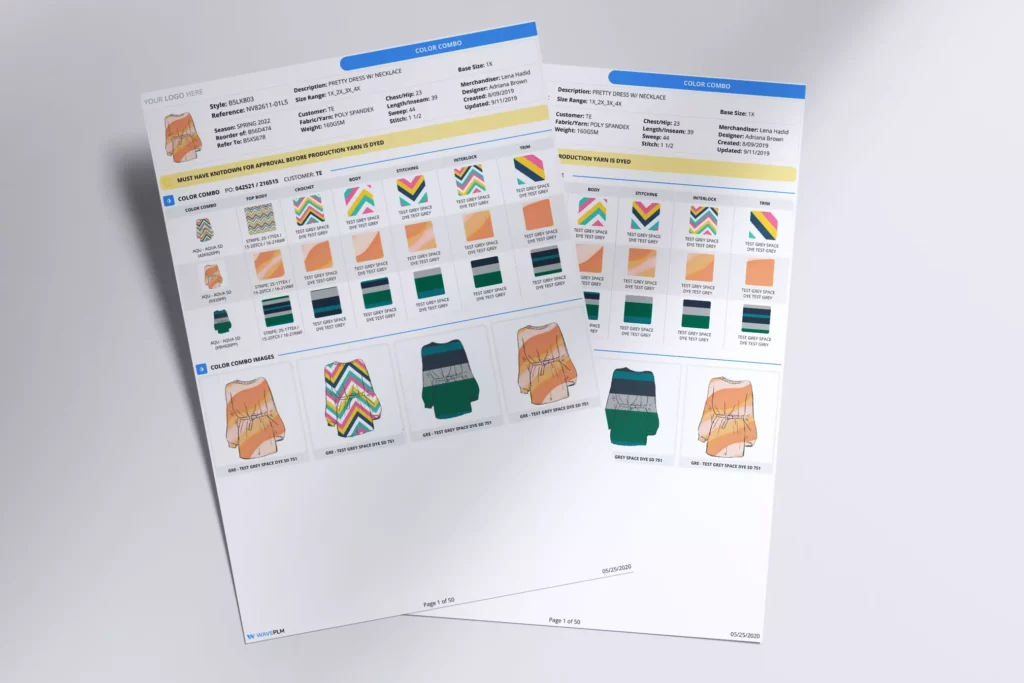
2. Search history
Fashion companies work with hundreds of thousands of products. If you need to find a specific product, you need to know its style #, reference #, or some other identifier. Keeping all these values in mind is difficult, and constantly entering them into the search bar is also inconvenient. Therefore, we have developed a search history feature that remembers previously entered identifiers and allows you to quickly navigate through them to the specified product. Search history saves time and makes work much easier.
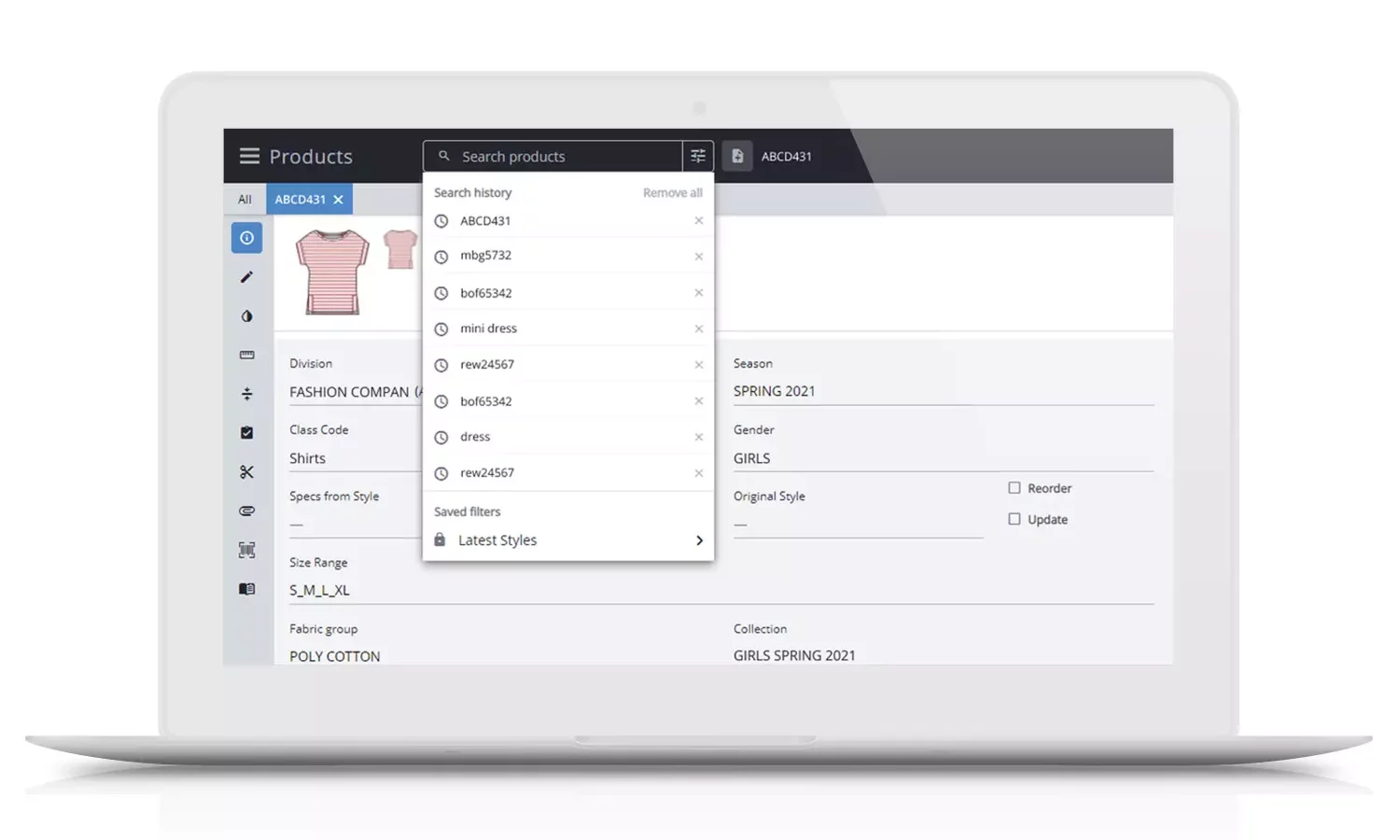
3. Conversation design
In their work, employees of fashion companies constantly interact with each other at the stages of garment production. So we have created for them the opportunity to always be in touch right inside Wave PLM. To do this, there is the possibility of messaging in the web app and the PLM messenger mobile app. We recently updated the web interface for sending messages: we made it look like the most famous messengers so that it would be convenient for users to correspond with each other inside PLM.
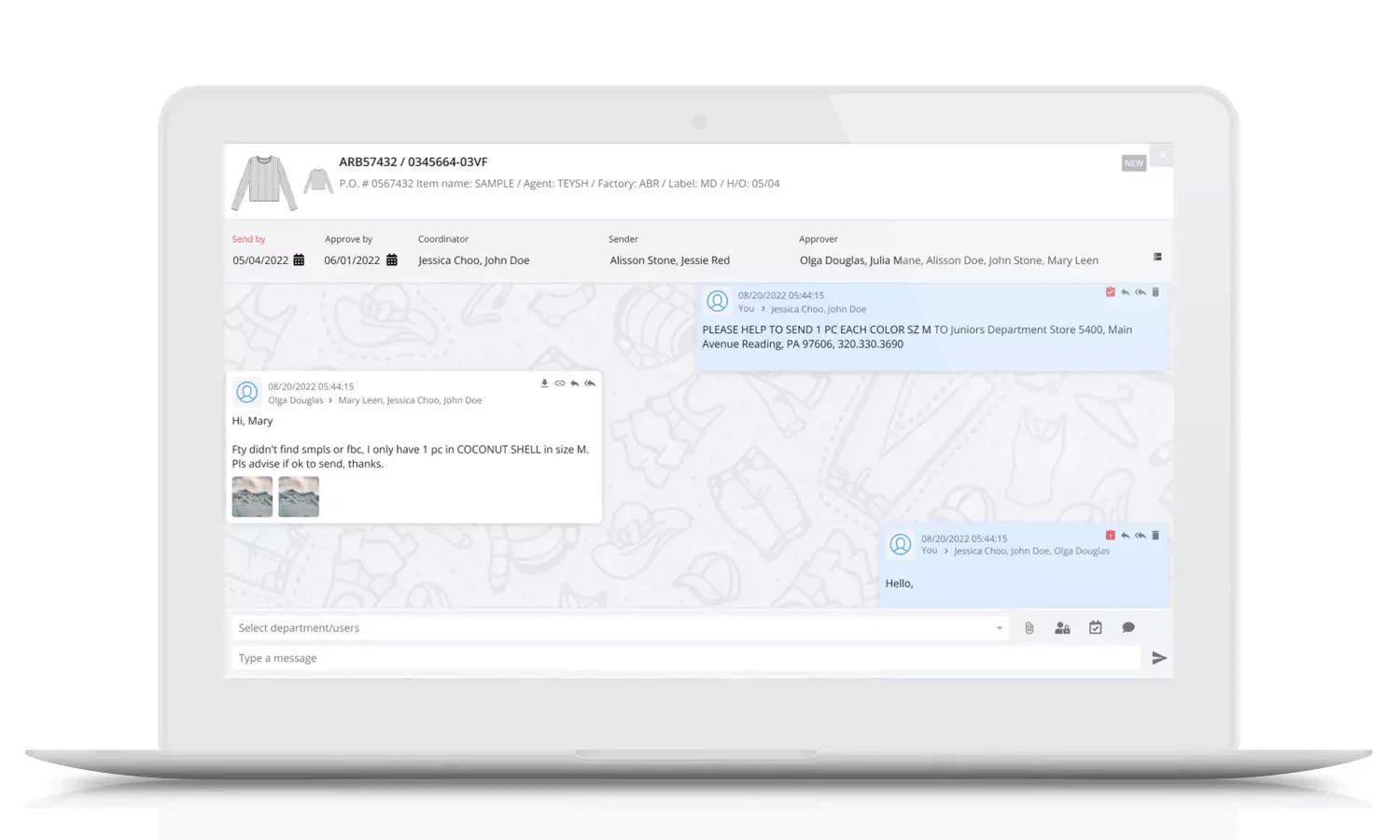
4. Editable grids
Most garment pieces’ data is conveniently placed in the form of tables. If you are used to the fact that working in tables is difficult and frustrating, then you will see the opposite with Wave PLM. All tables in our software support instant cell editing, drag & drop, adding/deleting new columns and rows. This saves time, makes it easier to work with spreadsheets, and allows all PLM users to see changes in real-time.
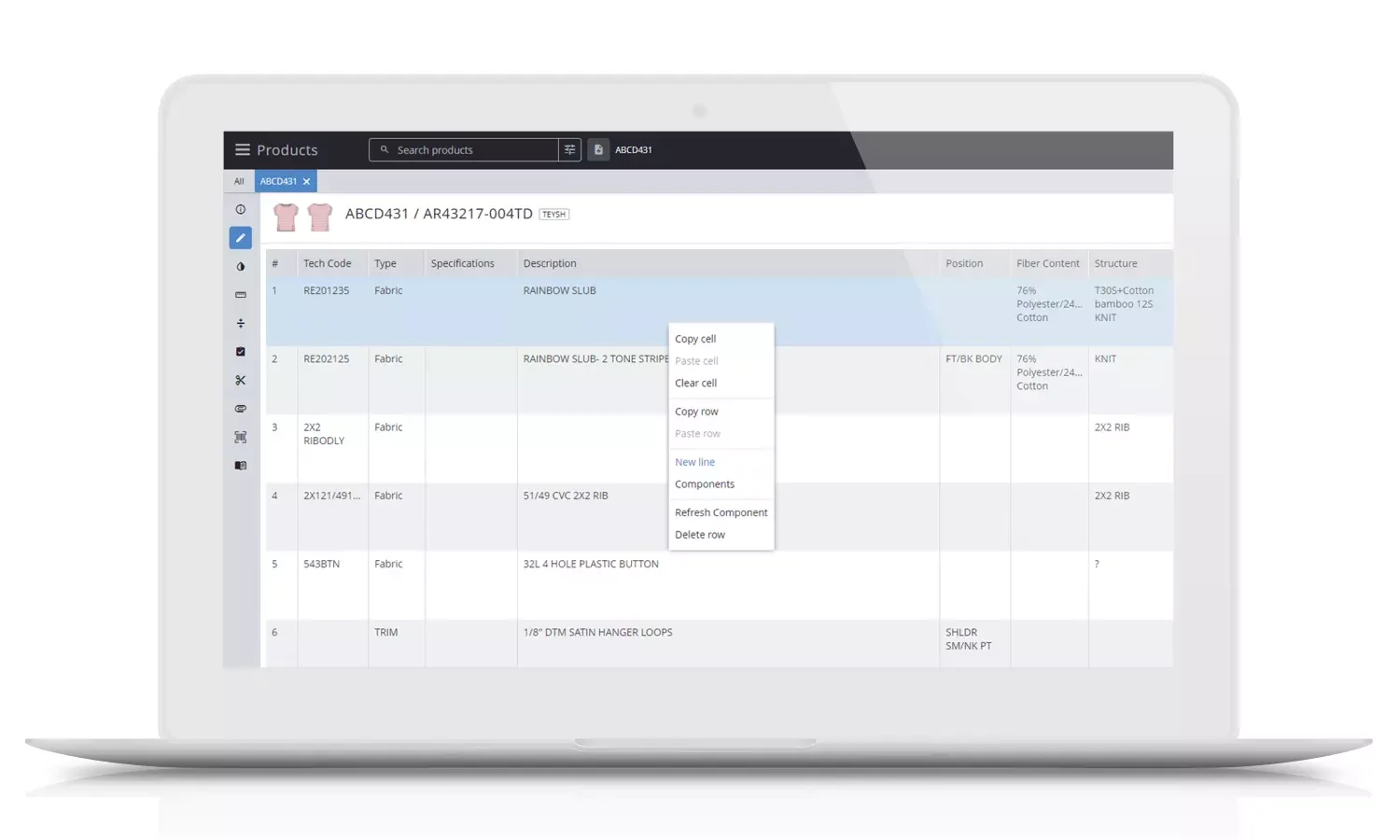
At Wave PLM, our goal is to make your work simple and clear. Still wondering which PLM to choose? Try Wave PLM.
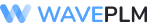




Leave a Reply