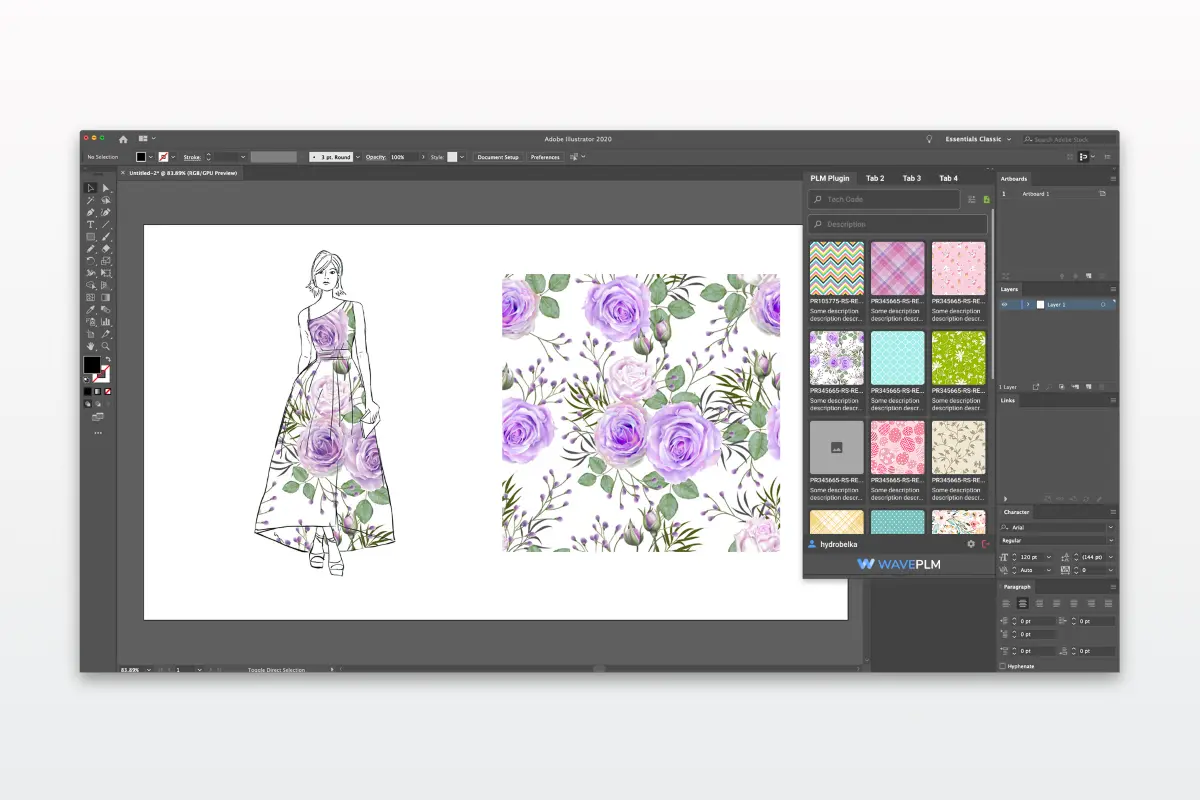
Searching for the best textile fabric design software? This article highlights top software options that can boost your creativity and streamline your design process. Find out which tools suit both beginners and experts.
Key Takeaways
- Choosing the right textile design software is essential for enhancing creativity and streamlining workflow, with options like Adobe Illustrator and Affinity Designer leading the way.
- Incorporating complementary tools like drawing tablets, scanners, and digital cameras can refine designs and improve the overall fabric design process.
- Engaging with design communities provides vital support, inspiration, and collaboration opportunities that can elevate your skills and creativity in textile design.
Essential Textile Fabric Design Software for Creatives

Selecting the right textile fabric design software is crucial for boosting creativity and streamlining your workflow. These tools offer advanced features combined with ease of use, making them suitable for both novices and experts. Consider your creative style, budget, and objectives to find the best fit for your needs.
In fabric design, intuitive interfaces, vector editing capabilities, and extensive color options are game-changers. The right software simplifies the design process and enhances creative potential. Here are some essential tools every fabric designer should know.
Adobe Illustrator
Adobe Illustrator excels in vector-based pattern design, making it invaluable for textile designers. Its integration with Adobe Creative Cloud enhances functionality, enabling seamless collaboration and access to extensive resources. At $22.99 per month, its robust features justify the cost.
The program’s extensive toolkit covers vector editing to typography, allowing designers to bring their creative ideas to life. Illustrator ensures designs maintain quality and clarity, whether for intricate motifs or large-scale patterns.
Some PLM software, like Wave PLM, has its own plugins to integrate Adobe Illustrator and upgrade patterns directly to PLM libraries.
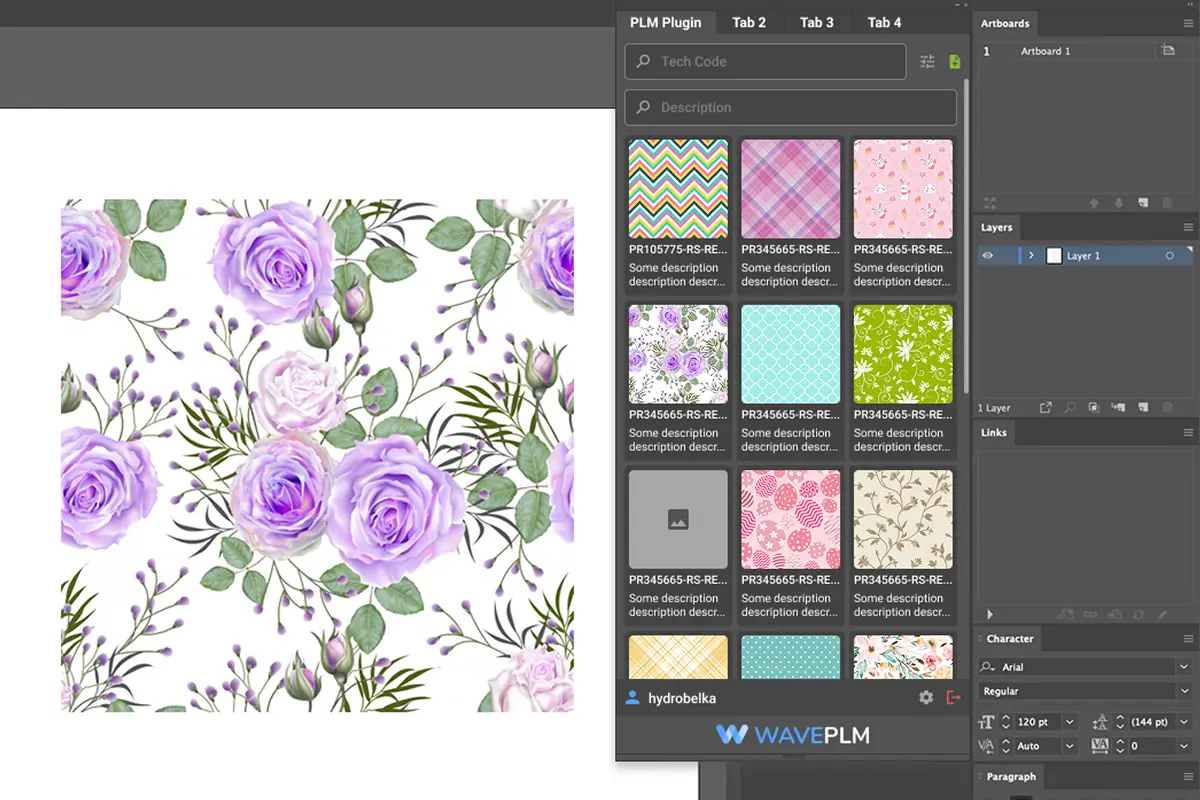
Affinity Designer
Affinity Designer is a cost-effective, versatile option that maintains high quality. With powerful vector and raster tools, it suits various design styles. A one-time pricing of $69.99 for desktop and $19.99 for iPad makes it affordable for textile designers.
Affinity Designer’s combination of vector and raster tools ensures a seamless design process, making it popular among designers. Its user-friendly interface allows both beginners and professionals to focus on creativity.
Procreate
Procreate revolutionizes design for iPad users with its intuitive drawing experience and budget-friendly price of $12.99. It offers a user-friendly interface and powerful tools for creating detailed hand-drawn illustrations.
Procreate’s pattern creation tools make it easy for designers to create repeating designs, ideal for fabric design. Its affordability and robust features make it accessible for digital artists aiming to realize their creative visions.
CorelDRAW
CorelDRAW is a staple in textile design, known for powerful vector illustration tools and advanced color management. An annual subscription of $269 provides features tailored for textile applications, enhancing design capabilities.
CorelDRAW’s advanced color management and textile-specific features make it invaluable for fabric designers. It supports intricate designs and accurate color representation, essential for industry professionals.
Adobe Photoshop
Adobe Photoshop is ideal for designers focusing on intricate texture work and raster-based designs. Its robust features, such as a pattern preview tool, enable effective creation of seamless repeats, perfect for complex fabric designs.
At $22.99 per month, Adobe Photoshop offers a wide range of tools for textile designers. From detailed, texture-rich motifs to advanced editing, Photoshop is a staple in the textile design industry.
Additional Tools to Enhance Your Fabric Design Process

Complementary tools are crucial for refining fabric designs, enhancing creativity, and improving efficiency. The right tools, such as drawing tablets, scanners, and digital cameras, each offer unique benefits that can transform your workflow into a comprehensive solution.
Integrating these tools into your design process allows for higher precision, better texture quality, and more detailed motifs. Here’s how drawing tablets, scanners, and digital cameras can elevate your projects.
Drawing Tablets
Drawing tablets offer a level of precision and control difficult to achieve with traditional methods. They enable highly precise digital prints, enhancing textile design accuracy. Replicating traditional drawing techniques digitally allows for a more natural workflow.
A drawing tablet can significantly enhance your design quality, making it essential for any fabric designer. Whether sketching intricate patterns or adding fine details, it offers the flexibility and control needed to realize your creative visions.
Scanners
Scanners convert hand-drawn designs into digital formats, facilitating easy modifications in design software. Digitizing these designs has transformed the seamless integration into fabric design projects, essential for those who prefer starting on paper.
Scanners ensure your hand-drawn textures and patterns are easily transferred to digital platforms, enabling further refinement and integration into final designs.
Digital Cameras
Digital cameras capture unique textures from real-world objects, providing a rich base for textile designs. These textures and motifs can be directly integrated into your work, allowing for personalized and authentic printed prints through digital textile printing.
Editing captured images through software allows designers to refine textures and motifs, ensuring they meet their creative vision. This tool is indispensable for incorporating real-world elements into fabric designs.
Key Features to Look for in Textile Fabric Design Software

Choosing textile fabric design software requires features that enhance your process and creativity. Look for intuitive interfaces, vector editing, pattern creation tools, extensive color options, special effects, and file compatibility.
Each feature plays a crucial role in ensuring your designs are both beautiful and technically sound. Here’s why each one is important and how it can impact your projects.
Intuitive Interface
A user-friendly browser interface simplifies navigation, allowing designers to focus on designing creativity on the website. An easy to use interface enhances usability, making it easier to visualize ideas coming to life, providing an advantage and showcasing the ability to innovate.
An intuitive interface reduces the steeper learning curve, enabling more time for creativity rather than navigating complex menus. This is especially vital for beginners who need efficiency to maximize creativity.
Vector Editing Capabilities
Vector graphics are vital in textile design, enabling intricate patterns and scalable designs. They can be resized without losing quality, ensuring designs maintain a professional appearance at any size.
Vector editing tools offer flexibility, allowing designers to resize creations while preserving clarity and quality. This is crucial for producing high-quality patterns for various applications.
Pattern Creation Tools
Effective pattern creation tools should offer mirroring, rotating, and scaling options to streamline workflow. These features facilitate the quick development of transforming intricate shapes designs.
Drawing tablets enable precision in fabric design, allowing for intricate details. Tools like mirroring and scaling help designers efficiently produce complex patterns.
Extensive Color Options
A broad spectrum of color choices and custom palettes is essential for bringing fabric designs to life. Diverse colors and customizable palettes allow designers to fully express their creativity.
A wide selection of color choices enhances flexibility and creativity, allowing designers to experiment with combinations and achieve desired visual impact.
Special Effects
Adding shadows and gradients can enhance visual appeal and complexity in fabric designs. These effects increase visual interest and depth, making designs more engaging and dynamic.
Including gradients and shadows significantly enhances the visual appeal of fabric designs, adding depth and making them stand out.
File Compatibility
Fabric design software supports various file formats, impacting the editing and printing process. Common formats include JPEG, PNG, AI, PSD, and EPS, each serving different design and printing purposes.
Vector formats like AI and EPS maintain quality when resized, ideal for high-resolution designs. Raster formats like JPEG and PNG are pixel-based and can lose quality when resized, crucial for clear printing.
Ensuring your software supports these export files formats is essential for a smooth workflow.
Exploring Beginner-Friendly Fabric Design Tools

Beginners in fabric design need accessible tools to foster creativity and develop skills. Beginner-friendly tools offer functionalities that help newcomers create patterns and prints without feeling overwhelmed.
Let’s explore some of the best options available for beginners.
Canva
Canva offers a user-friendly graphic design tool that simplifies the process. Its vast library of customizable templates for fabric prints and patterns makes it easy to create unique designs.
Canva’s intuitive interface and variety of templates ensure beginners can navigate effectively and produce professional-quality designs. Whether creating simple patterns or intricate motifs, Canva helps bring creative ideas to life.
Spoonflower
Spoonflower lets designers upload their images or choose from countless free patterns to create unique fabric prints. This free, user-friendly platform makes custom fabric design accessible to everyone.
Spoonflower caters to both beginners and experienced designers by offering an easy way to upload images and design custom fabrics, exploring new creative avenues.
iDesign
iDesign, a paid app for tablets and iPads, features seamless pattern creation and symmetry tools for balanced, aesthetically pleasing designs. Its user-friendly interface streamlines the process, allowing designers to focus on creativity.
Whether creating simple or complex patterns, iDesign’s features ensure a smooth, efficient workflow.
Advanced Tools for Experienced Designers

Advanced tools significantly enhance the creative process for experienced designers, allowing for more intricate and personalized designs while improving efficiency through technology.
Let’s explore some of the best advanced tools available for textile designers.
Adobe Capture
Adobe Capture allows designers to create color themes and patterns directly from images. Users can derive unique color palettes from photos, enhancing projects and ensuring cohesive color schemes.
The patterns and color themes created in Adobe Capture can be used seamlessly in Adobe Photoshop and Illustrator, streamlining the design workflow and ensuring consistency across different projects.
NedGraphics
NedGraphics is known for its professional-grade software used in the textile design industry. The software emphasizes creativity and efficiency, allowing designers to experiment with designs and work under tight deadlines. NedGraphics ensures high accuracy in textile prints, making it a valuable tool for experienced designers who require precision and speed in their design process.
Tips for Mastering Fabric Design Software
Mastering fabric design software involves more than just understanding its features. It requires regular practice, familiarizing yourself with the interface, and engaging with a community of designers in the program to accept new ideas.
Here are some tips to help you become proficient in using fabric design software.
Start with Basic Tools
Starting with basic tools is essential for building confidence and competence in creating digital patterns. By beginning with simple design software and tutorials, you can develop essential skills and gradually move on to more advanced features. Utilizing tutorials that focus on fundamental features can significantly enhance your learning curve in fabric design, making the process less daunting and more enjoyable.
Practice Regularly
Consistent practice and experimentation with different designs can lead to improved skills and a more innovative approach in fabric design. By regularly engaging with the software, you can solidify your technical abilities and explore new creative techniques.
Practicing regularly not only enhances your design skills but also encourages you to experiment with new styles and techniques, fostering a more dynamic and creative approach to fabric design.
Joining Communities for Inspiration and Support
Joining design communities can provide designers with essential resources, promote collaboration, and foster inspiration. These communities offer a platform for sharing ideas, receiving feedback, and connecting with like-minded individuals who share your passion for textile design.
Let’s discover some of the best communities available.
Patternfield Community
The Patternfield Community is designed to enhance collaboration among surface pattern designers, facilitating knowledge exchange and resource sharing. This community serves as a hub where designers can engage in knowledge sharing and seek support from their peers.
By joining the Patternfield Community, you can connect with other designers, share your work, and gain valuable insights that can help you improve your craft and stay inspired.
Online Forums and Social Media Groups
Online forums and social media groups provide platforms for textile designers to connect, share ideas, and gain inspiration from a broader market network. These platforms foster a creative network where designers can share their work, seek advice, and find inspiration from a diverse community.
Social media groups, in particular, can serve as an inspiring source of inspiration by showcasing diverse fashion design styles and techniques, helping you stay updated with the latest trends and innovations in textile design.
Summary
In summary, choosing the right textile fabric design software and tools is essential for enhancing your creativity and optimizing your design process. From industry-standard tools like Adobe Illustrator and Photoshop to beginner-friendly options like Canva and Spoonflower, there’s a wide range of software available to suit different needs and skill levels.
Complementary tools such as drawing tablets, scanners, and digital cameras play a crucial role in refining your designs and improving efficiency. Additionally, joining design communities can provide valuable resources, support, and inspiration, helping you stay motivated and connected with other designers.
As you embark on your fabric design journey, remember that practice and experimentation are key to mastering these tools. Embrace the creative process, explore new techniques, and continue to seek inspiration from your peers and the world around you. Happy designing!
Frequently Asked Questions
What is the best software for vector-based textile design?
Adobe Illustrator is the top choice for vector-based textile design, offering powerful tools for creating intricate and scalable fabric patterns. Dive in and unleash your creativity!
Are there affordable options for beginners in fabric design?
Absolutely! Tools like Canva and Procreate provide budget-friendly options with intuitive interfaces, perfect for beginners eager to unleash their creativity in fabric design. Dive in and start designing!
How can drawing tablets enhance my fabric design process?
Drawing tablets can significantly enhance your fabric design process by offering precision and control, enabling you to create intricate digital prints while easily replicating traditional techniques. Embrace this technology to elevate your creativity and bring your designs to life!
What are some advanced tools for experienced textile designers?
For experienced textile designers, tools like Adobe Capture and NedGraphics provide powerful features for intricate pattern manipulation and precise color management, elevating your design work to new heights. Embrace these advanced tools and unleash your creativity!
How can joining design communities benefit my fabric design journey?
Joining design communities will significantly enhance your fabric design journey by providing access to valuable resources, promoting collaboration, and igniting your creativity. Get involved and watch your skills and inspiration soar!
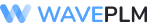




Leave a Reply